The Complete Guide to Push Notifications
READ WHOLE ARTICLE
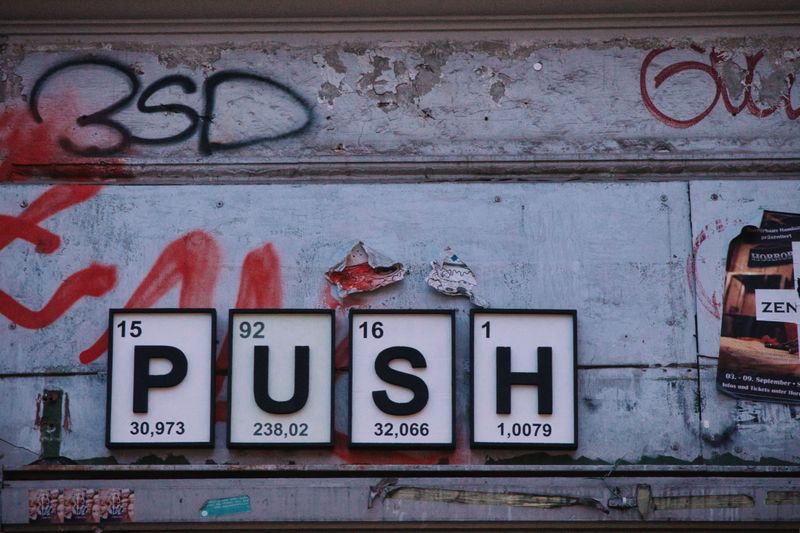
Notifications are one of the most accessible and effective methods of communicating with the target audience of a business. They allow you to keep the user’s attention on a product or service, increase their interest, provide necessary information support and stimulate sales. A variety of modern business channels makes it possible to promote and develop your company. This article is a push notification guide for those who are interested.
What Are Push Notifications?
The definition of a push notification is a short message that pops up on the screens of various devices. They can appear on the screen of any device where there is a notification area and a possibility to display data received from the Internet.
Such notifications return the user to a site that they have already visited (and do it much more effectively than contextual advertising or any other type of mass mailing).
With push notifications you immediately receive the latest data because this technology doesn’t have a certain period of data verification, everything happens in real time.
How Do Push Notifications Work?
A push notification appears on top of all open windows and is shown on the screen of the device for a certain amount of time.
But first of all, the user subscribes to the push mailing. The subscription procedure is maximally simplified: it is carried out with one click on the “Allow” button in the browser window. All that is required of the user to get browser push notifications is to agree to receiving notifications. After that, the client enters the database and you can send them a message.
How Are Push Notifications Different From SMS or Email?
One of the oldest types of mailing is SMS, or short messages. It appeared almost simultaneously with the development of mobile communications. Push notifications are the latest technology that has appeared on the market relatively recently and is becoming more and more popular among entrepreneurs. What is the difference between them?
SMS
The SMS structure allows the message to contain 160 characters, which is often not enough. Another problem is that you cannot transfer images, which makes it harder to explain the message.
SMS-mailings are actively used in:
- Online stores: notifying about sales and shipping;
- Delivery services: notifying about the time of delivery, ensuring if the order is right;
- Game portals: notifying about sales of games products;
- Banks and insurance companies;
- Travel services: notifying about hot tours, sales on hotels, informing about best possible trips;
- Taxi services: notifying when the car is on the way, informing about the cost and duration of the ride;
SMS messages are used in various branches of business, but they have their cons. They often do not arrive on time, and often the SMS will remain unread, or just flicked through. Such notifications cost high, and besides there are users who are not ready or do not want to share their contact information. In addition, with the development of instant messengers, SMS have practically lost their communicative function and many users do not perceive them as a way of interaction anymore.
Push notifications
Web push notifications are messages that come to the recipient from a website. They allow you to quickly return visitors to the site and complete targeted actions (purchase, register), maintain user’s constant interest in the web resource and its materials (goods, news, services), remind clients of regular payments, important events (performing the functions of SMS but cheaper), inform about promotions, the release of a new product, discounts and bonuses. Besides, push notifications form the brand image, increase awareness about the company and its product and are fully adapted to the customer because you can send individual messages, as well as notifications for certain sections of the target audience.
Push notifications are actively used in:
- Media (information portals): informing about new articles and hot topics;
- Online stores: notifying about discounts, bonuses, new products;
- Game web resources: informing about discounts on gaming sets or games, as well as any events, and remind you about your game progress;
- Air carriers: notifying about the necessity to check-in, reminding of the arrival and departure times;
- Financial institutions: informing about the payments and payouts;
- Travel companies: providing various proposals of trips, suggesting hot tours.
Of course, this is just the beginning of the big list of areas where push notifications can be used. These technologies are good tools for working with the target audience. They help to maintain operational communication with the client, provide information support, help quality service, increase confidence in the company and allow you to promote business and sales.
Mailing is probably the worst choice out of three because it takes 30 minutes to 4 hours to create a letter, depending on the complexity. On the one hand, you can add a lot of information to an email, but relying on experience, not many users read such information. On the other hand, emails have lots of disadvantages. The letter can be skipped or deleted without reading, while the push notification will certainly attract attention because it pops up on top of all windows. Besides, the customer can accidentally enter their email or phone number incorrectly. Push notifications do not have such problems.
Different Types of Push Notifications
Push web notifications
Push notifications in website are available on both phones and computers. Moreover, the user does not have to be on your site at the time. The main thing is to get the user’s one-click agreement to receive notifications. Notifications are mainly used by marketers to interest users, remind them of your existence and encourage customers to return to your website.
Desktop push notifications
These push notifications appear on the desktop and are based on products that are installed on your computer. They are used to attract customers, but most often they inform users about discounts and offers in those applications the user is already familiar with.
Mobile app push notifications
Push notifications on mobile are launched by those products that you have installed on your phone. A push notification for mobile apps is created in order to increase the customer’s interest in the product, to remind them of the status of the device, game character, etc.
Types of Push Notification Campaigns
Filled Push Notifications
Such notifications differ from the usual ones because they allow you to add interactivity to the message. Often words cannot convey enough, that’s why in addition to text, it is better to add emojis (which help users associate a mood with the notification), images and videos, which will increase the attractiveness of the visual component of your message. You can also experiment with the content of your notifications and analyze which option users like more, what they click on more often.
Abandoned Cart Notifications
Many online stores face a problem of customers abandoning filled carts for various reasons. For such cases, you can set up automatic notifications at a certain interval until the customer finally completes the purchase.
Individual Notifications
If you want your users to know the latest news, send them push notifications. They can be of a completely different nature: from weather forecasts to product updates. Real-time automatic notifications will also be helpful. Such campaigns will help you attract a large number of customers and not lose the existing ones. Another useful feature is the addition of a customer interaction button, for example, suggesting the user follow the link, leave their email address for further information if they have questions, etc.
Reminder Notifications
Often, a user can forget about a product in the cart, fail to fill out a necessary form, miss an important event or discount. With such notifications, you can remind the customer of something that will grab their attention and leave a good impression. This campaign is suitable for any store or application.
Any of these campaigns will be an effective tool in customer engagement. Besides, each can be configured for a specific target audience, which will also increase success. Choose various categories, from location and platform to device and frequent requests.
How to Measure the Success of Push Notifications
To understand whether you are on the right way, collect the statistics. It is very important to track user engagement in order to be able to measure the success of your push notifications. Various analytical systems are used to help you collect data.
Push analytics system should answer the following questions:
- what percentage of users opened the application;
- how much time was spent in the application after opening the push;
- what types of push messages are most effective;
- what percentage of users subscribed to push notifications;
- how much more often the users subscribed to push visit the application compared to those unsubscribed;
- the most popular push notification settings;
- what is the difference between the response of various platforms users;
- what day of the week and time is the most effective for sending messages.
What Are The Benefits of Push Notifications?
We have already figured out some of the pros of push notifications, but let’s dive a little deeper and see the full list of push notifications benefits:
- High percent of deliverability. Push notification delivery is typically between 80% and 90%. The push can only be left undelivered if the user has blocked notifications from the site, the device is turned off or the customer does not have access to the internet. But still, most notifications will hit the target. The ratio of opened notifications is more than 50% if the push is relevant to the user.
- The ability to set the duration of the push. Push notifications have an “activity time” that can be set manually. For example, if the promotion lasts 1 day only, you can set it up so that those who turn on the PC or device after the end of the promotion do not see it.
- Scheduling the push. You can set the delivery time of your notifications. It will be displayed on the monitor until the client closes it on their own or you can drag the “Hide automatically” slider so that the push shows for 10-20 seconds and then disappears. In this way, you can make the push display more flexible and not bother the client with outdated information after the promotion has ended.
- Instant creation of urgent notifications. The task of push notifications is to grab attention and immediately prompt the user to action, so it is important to make the text short and catchy. Urgent reminders require the client to quickly make decisions on any issue (a few hours before the end of the promotion, hot news, etc.)
- Branding messages. Large pictures and a logo will allow the user to immediately recognize your company.
- Content personalization. Using personal information about the user will make your notifications more personal and more likely to interest the client. Even the basic personalization, like calling them by name, will make the customer feel special.
- Automated push mailing. It is especially relevant for an abandoned cart. A customer can go to other online stores to compare prices, and a push with the forgotten product will catch up with them on any site and open on top of all windows. You can also automate notifications for any actions of the user. For example, set up small welcome push-series for new clients.
Strategy and Tips
Good push messages are created with an eye on the user, with the desire to make their life better. By agreeing to receive push notifications, the client allows you to interrupt their life at any time and anywhere. The dream of a marketer. But if you do not justify the trust, the messages will be turned off or the user may even delete the application. Let’s see some tips that will help you to avoid being annoying and stay informative.
Create a strategy
Be sure to come up with a push notification strategy for your application, because the strategy should be individual for any kind of app/store. E.g. for an online store, you should use notifications alerts on the status of the order, a personal selection of goods, promotions, and sales, while for the mobile operators you will need to set notifications for the current balance and the opportunity to optimize communication costs (new options, promotions).
Personalize the notifications
Send what the user wants to hear, not what you want to tell them. This is about interests in general. Different users are interested in different messages, there is no option that would suit everyone. The easiest way to deliver interesting messages to the user is to ask what they are interested in. You can create a form on the site to get to know your customers better.
Let the users configure the push
Give users the ability to customize which messages they want to receive. The user can select the time to receive messages, the sound, etc. After carefully setting up alerts, users become attached to your application.
Change the sound of a push message
Both iOS/iPhone and Android allow you to change the sound of incoming messages. Use this opportunity. Without taking the phone out of their pocket, the user will understand that a message has arrived from this exact app. Be careful since the sound should not be long or unpleasant.
Be specific
Provide maximum information to the user in the message: the specific name or characteristic of the goods on sale. Do not sent the exact same notification every day because after some time the client will no longer be interested in clicking. Try to interest the user by catchy heading.
Conclusion
Push notifications can be an important tool for your business if implemented correctly. With the right strategy, you can increase user retention, raise your sales, and more. If you are not sure how to implement push notifications, contact us and we’ll help you get it done quickly and correctly.

36 Kings Road
CM1 4HP Chelmsford
England


