The Specifics of Developing Cross-Platform Applications
READ WHOLE ARTICLE

Nowadays setting up of any business to the Internet proceeds according to the following scenario: first, the company launches the site, then it is adapted for mobile devices, and if traffic is increasing, it makes sense to gain a foothold among the owners of mobile gadgets, and the company releases the application.
There is no sense in comparing the mobile site and the application – the second one definitely wins due to the breadth of its capabilities and responsive interface, which is much more comfortable to interact with through a phone or tablet. In addition, the application can work without a permanent connection to the Internet.
Cross-platform application development has become essential for IT businesses thus it can work on more than one mobile platform. It’s getting more popular and the number of multi-platform apps and tools is rising. A well-made cross-platform mobile app will win a native one with the users’ ability to have access to your product on multiple platforms.
Why do you need cross-platform apps?
A cross-platform mobile application is the establishment of software applications that are combinable with various mobile operating systems. Initially, the intricacy of creating mobile applications was aggravated by the trouble of working out a backend that worked across multiple platforms. Despite the fact that it’s time-consuming and expensive, it was really simpler to develop native applications for every mobile OS. The issue was that the code that works for only one operating system couldn’t be applied for another OS.
Cross-platform applications do an excellent job with the development of games and test tasks.
Modern games are written overwhelmingly on cross-platform technologies, which greatly accelerates the development without sacrificing quality because in this case, special graphical frameworks are used. If a project needs to be done quickly to conduct any tests, surveys, questionnaires and at the same time the situation requires the parallel work of the project on several platforms simultaneously, in this case, the cross-platform implementation can be the optimal solution.
What programming languages and tools are used for cross-platform development?
 | Choosing the tools, you need to decide – for which platforms you will develop. If the web is not included in this list, then when developing for PCs, consoles and mobile devices, you can safely use C ++. There may be some minor problems with Android because applications for it must be written in Java, however, you can still write C ++ code using JNI (Java Native). A good choice, if you are not focusing on the web, is Unity. Development takes place in C # and is aimed at PCs, consoles and mobile devices. With it, you can use Visual Studio as a code editor. |
Although Visual Studio comes with its own C # compiler, and you can use it to check your scripts for errors, Unity still uses its own C # compiler to check your scripts. However, using the Visual Studio compiler is still very efficient because you don’t need to constantly switch to Unity to check your scripts for errors. Sourcetree is designed as a Git and Mercurial client, can help you to understand version control faster.
If you are developing for the web, then use HTML5. It is usually used to develop web interfaces on PCs and Macs, but with its help, you can create applications for mobile devices using the PhoneGap application. Games written in HTML5 are less developed in graphics and less responsive, so it is quite difficult to compete with such products.
If you can’t decide what language to use, C ++ is the best choice. So you get maximum performance on all platforms, including mobile systems. However, the cost of such development will be significantly higher, because working with C ++ is more difficult than with many of the modern languages that are also capable of working with memory processing.
Besides, if you develop an individual product for each platform, then you obviously need more individual (own) code, and this is fundamentally different from the approach when the developer simply transfers code from one platform to another.
If the budget is limited, you can use C # (via Unity), this option will be an excellent way out — it is a first-class programming language and is supported by a large number of companies. Built-in memory makes development easier.
Timeline
Cross-platform development implies a fixed set of steps to build an app. They must be discussed with the client and in your developers’ team beforehand.
1. Choose a number of platforms which you will combine, e.g. IOS, Android and WebGL;
2. Select Stack technologies: tools, programming languages, etc;
3. Discuss the architecture of your product: how the platforms will be combined, how the system will be displayed and so on;
4. Develop the functionality with templates;
5. Create the UI and combine it with the functionality;
6. Get QA testing or Beta testing and fix bugs;
7. Launch your project on stores(App Store, Google Play Market).
The process is time-consuming because each platform has its features and uncombinable options to deal with. So don’t rush and manage your time considering all possible delays or fails.
Difficulties of cross-platform development
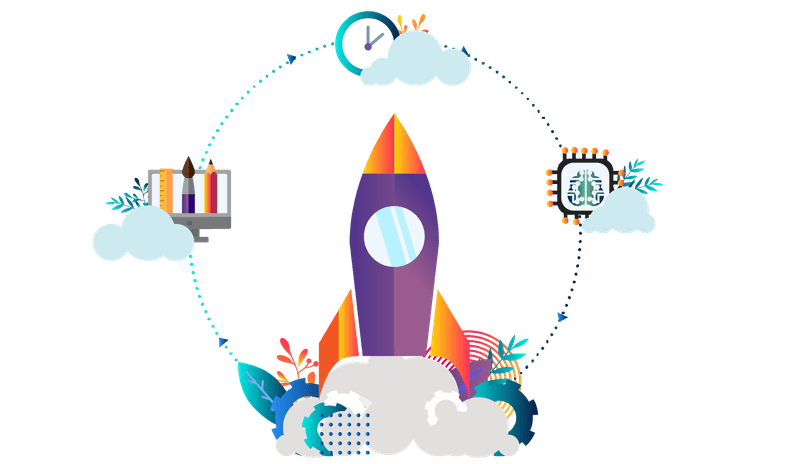
Having made the decision to build a cross-platform app, usually, we aren’t ready to face some problems in the working process. This product could be more complicated to create so we should take into account the risks and have a backup plan. Here are some points to remember:
1. Memory
During this process, you can face a problem: advertising. Facebook, Telegram, etc ads have SDK of about 20Mb and don’t consider that you may want not only one service for marketing. Average number of SDK in the app is 5-6 so 100Mb is huge. In this case, it’s better to use ad integrators, e.g. Appodeal, which has a specific SDK and won’t slow your operating system down.
2. Design
User interface is crucial in building an app. In cross-platform development, you want to have several devices to use your app. That’s why you should take into consideration the sizes of screens. For example, Android often establishes smartphones with screens of different sizes so you can’t predict the app design for each of them. The main task for graphic designer now is to create mockups for the smallest(4.3) and the biggest(10) screens and developers will deal with it. But even if Apple makes a new model of Iphone, you can plan future updates to add these features to your project.
3. Time management
Each user of the application must be sure that each control, each icon will have a standard appearance and position on the application screen. For different platforms, these standards will be different. Each platform has its own guideline. A guideline is a valuable guidance from platform manufacturers (iOS, Google.Play) to the developers of mobile applications, designed to fit their design and functionality to the standards. Thus, if the application is written on the guideline of one of the platforms, then the users of the second will bring discomfort.
Each platform needs to build its own functionality, e.g. notifications, in-app purchases, ads should be configured apart. After that QA engineers test every platform and its graphics specifically. Also, it takes time to fix bugs related to platforms’ differences. To have all the tasks done on time, discuss and plan the time efficiently to have a high-quality multi-platform product.
Cross-Platform vs Native App Development: Which is Better?
Benefits of cross-platform apps
The cross-platform approach of developing mobile applications has the following positive points:
- Cost savings. To create a new app for every platform will be much more expensive;
- Platform coverage. You will cover a bigger area of the market with your app;
- Easy to launch and update. If you need to add an option or correct a mistake, you can add it to any platform set separately;
- Use single application logic. Pledged logic in the operation of the application will work guaranteed the same for all platforms.
There are several approaches to the cross-platform development of mobile devices. Of course, everyone has limitations. No solution can take advantage of all the functionality of the device, as can its own application. Multi-Programming Solutions is aware of all the tendencies of building successful cross-platform applications. We are willing to provide professional services and make a huge contribution to the development of your product. Contact us to get the consultation.


36 Kings Road
CM1 4HP Chelmsford
England


