What Pic Format Fits You
READ WHOLE ARTICLE

Today images on the site are an integral part. Starting from graphic design and uploading images in blogs, graphics accompany most sites on the web. Images are truly important for engaging the audience. They attract additional traffic. Any product with appealing pictures will catch an eye at social platforms better. Also images affect the speed of loading pages and behavioral factors.
The quality of the image and the convenience of its further editing depend on the different types of image file formats in which the file is saved. With the development of computers and the Internet, new formats appeared for recording images in files.
The very points that are crucial when choosing an image format are its quality, size and number of colors. On the Internet, overwhelming pictures are unprofitable in light of the fact that their high resolution set aside a long effort to upload. For reducing the file size, compression algorithms are used. Compression can be lossy and lossless. While picking the suitable picture format, we have to discover a harmony between the size and the quality, as a loss of quality after compression is a big problem caused the algorithms. Now let’s have a heavy look at picture file types.
All picture formats which are compatible with most famous browsers are:
- GIF
- JPEG
- PNG
- WEBP
- SVG
GIF (Graphics Interchange Format)
Pros: Small image size Supports animation Stable image quality Transparency Cons: Limited set of colors The majority of the color pictures and backgrounds on the web are GIF files. It is known for its small size of image files. Thousands of colors aren’t included into this type of images, this indicator has no more than 256. Furthermore, the GIF format supports animation, so using this format, you can make banners. |  |
GIF format has its own index palette. It contains an index color palette, up to 256, and for each pixel of the image, it has a corresponding color index.
If you change the image and save it as a GIF, the image quality will not be lost.
The GIF format supports animation, which, at the time of Web 1.0, was shown in the form of numerous flashing images, rotating icons, and thus, really annoyed many users. In the more civilized era of Web 2.0, we still notice the beautiful “Loading …” animation pending the results of the query, to refresh the page.
GIF supports transparency, which is a sort of logical type of transparency. The pixel in the picture can be either completely transparent or completely opaque.
JPEG (Joint Photographic Experts Group)
 | Pros: Large compression limitless colors sharpness Cons: loss of quality with every fixing no transparency JPEG has no limit in colors. It can contain millions of colors, and so that, has a large compression. This makes it suitable for photos where you need high definition, sharpness and quality, so most cameras work in JPEG format. |
This lossy format, that is, you lose quality with each new edit, so if you plan a lot of fixes, it’s better to use a different format for storing intermediate results. However, there are some operations that can be performed without loss of quality. Such as stretching an image, rotating it along the axis or changing the meta-information, such as comments that are stored in an image file. JPEG does not support transparency.
When optimizing images in this format, for best results, set the compression to 50%. JPEG compresses photographic quality graphics and color depth in more competitive formats, such as GIF, and also maintains a greater degree of color matching accuracy.
PNG (Portable Network Graphics)
Pros: usually gives a smaller file size supports variable transparency Cons: Animation is not available File size Png format pics were created relatively recently to replace the outdated GIF (browsers show both formats), and to some extent more complex TIFF format. PNG is a raster format using lossless compression, does not support animation, and may have a 48-bit color depth. |  |
One of the advantages of this pic file format is that you can specify the level of transparency for each point, which allows you to make smooth transitions from a clear image to the background. The main application is the use of the Internet and graphics editing.
WebP
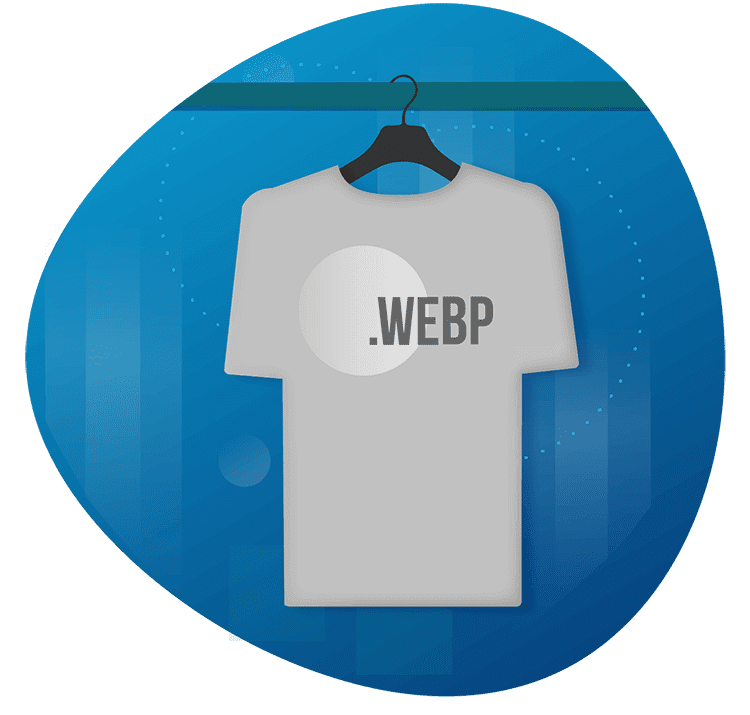 | Pros: Compresses lossless images better than PNG and JPEG(by 26-34% according to Google); supports transparency Cons: File size Only Opera, Chrome and Firefox supports it WebP is a recent format created and established since 2010 by Google. The main goal of this project is to further reduce size while having the same quality. The format uses a new compression algorithm, in which the distortion is different from the distortion of other formats. The detail and structure deteriorates, while the edges remain clear. |
Due to the relative novelty of the format, not all browsers can work with it. To date, WebP is supported only by Chrome, Opera and Firefox.
GIF, JPEG, PNG, and WebP are raster formats based on a discrete (pixel, dot) image representation, while vector image file types are based on mathematical formulas (geometric representation of shapes).
SVG (Scalable Vector Graphics )
Pros: Easy editing transparency animation Cons: File size Better to use only for icons, logos The size of SVG objects is much smaller than the size of raster images, and the images themselves do not lose in quality when scaled. |  |
Unlike raster formats, we can interact with images in the SVG format — with CSS, you can change the graphics options: color, transparency, or borders, and with JavaScript, you can animate the image.
SVG is supported by almost all browsers with the exception of Internet Explorer 8 and below, but this can be solved by connecting JavaScript libraries, for example, SVGeezy.
The SVG format is great for low color schemes, logos and icons.
The best types of image format
There is no image format which is suitable for every project and picture. To choose the best option, you should rely on your needs and goals. Site theme plays an important role here. E-commerce business requires high-quality pictures because of the zoom usage and marketing idea. Mobile version of the site should be taken into consideration as well. Depending on information given above, we prepared the table of appropriate formats according to purpose of their using.
| Photographic Images | Graphics, logos, icons | |
| Best choice | WebP; JPEG (with optimal compression). SVG; PNG; Webp. | SVG; PNG; WebP. |
| Worst choice | GIF; SVG. | JPEG(compression adds artifacts, text is blurred, line edges are blurred, transparency is lost) |
| Highest quality | JPEG (minimum compression); PNG; WebP. | PNG; SVG; WebP. |
| Smallest image size | JPEG (max compression); WebP. | SVG; GIF. |
5 Trends in E-commerce Website Design
Final Words
Web content consists of over 65% of images of different types of picture formats. And this is not surprising: the digital images give beauty, convey messages, tell stories and make contact with visitors to your site. The reverse side of the question – when they are used incorrectly, it is often the main cause of slowing down the site and poor user experience. That’s why quality, size, colors, editing specifics and browser support must be considered. A good designer should be able to choose the correct image formats for his typesetting so that the images are displayed without errors and have the optimal size when loading. Multi-Programming Solutions software team has experienced staff to help with image format choice and present the most appropriate solutions for your site.
Contact us to get your solution!

36 Kings Road
CM1 4HP Chelmsford
England


