Difference Between Testing of Mobile And Web Applications
READ WHOLE ARTICLE
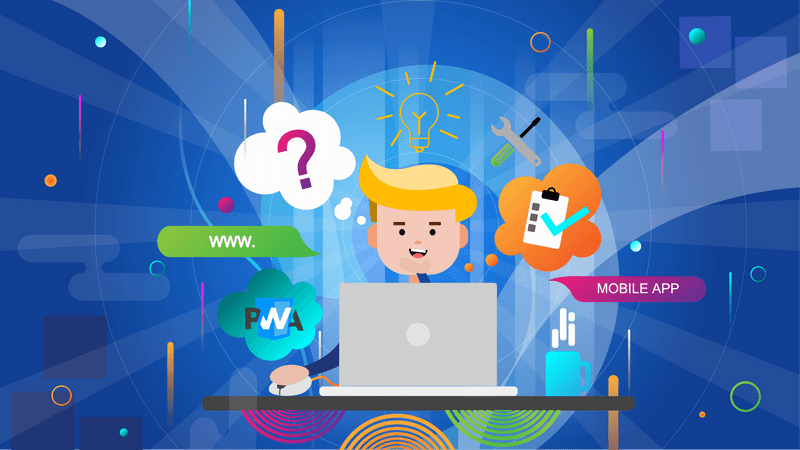
Testing is one of the most important development stages before the product is launched for use. Testing mobile applications is a long process with its own complexities: a variety of mobile devices with different screen resolutions, differences in operating system versions, etc. At various stages of the process, project managers, programmers and QAs are involved.
Functional testing of a web application, for example, a company’s network, is different from testing a mobile application that is used by thousands, if not millions, of customers. Testing mobile applications includes watching numerous designs, and in this way makes a few strides. A misstep here costs a fortune. So, what is the difference between mobile and web app testing?
The full testing cycle includes:
- Collection and analysis of requirements. At the initial stage of testing, the specialist analyzes the various components of the system, often with the direct participation of the programmer and analyst. According to the analysis of the product specifications, a team of testers develops documentation that will provide a complete, comprehensive software testing.
- Planning. Based on the developed documentation, the tester (or the project team as a whole) rationally plans the deadlines for completing the tasks, develops a test plan, selects the types of testing, estimates the labor costs, and also plans the procedure for creating the reporting documentation.
- Preparation of test documentation. The goal of this stage is to make the testing process as clear as possible for the project team and transparent for the client. The test documentation gives an idea of the scope and objectives of QA specialists, and contains up-to-date detailed information on the progress and results of work.
- Direct testing. Comprehensive assessment of the product being developed includes functional, performance testing, GUI testing, security testing and databases, as well as compatibility testing for the application to work in a specific environment.
- stabilization testing. When the mobile application is almost ready for release, the tester conducts stabilization testing. Its essence lies in the analysis of the system in the most realistic operating conditions. As a rule, the majority of inaccuracies are revealed just at the verification stage in conditions close to reality.
When the quality of the developed application is analyzed for compliance with the demands, the product can be put into operation. But a timeline depends on not only the type of app(web, mobile, PWA) and number of functions, but requirements, testing methods and the necessary tools. Observe the differences between testing of mobile and web apps beneath.
The distinction between mobile and web app testing
1. Mobile apps need functional design for various devices.
Although the differences between these two types of computers are diminishing because every day more and more web applications become available in mobile formats, the complexity of mobile applications is constantly increasing with the complexity of the functions that these devices must support. The mobile application can work on multiple devices, including a cell phone, tablet, locking system or fitness tracker. 2. Web browsers have been created stationary. While mobile applications must always perform computing options on the way, web applications typically focus on fixed handheld or desktop operations, with the classic functionality of a mouse, cursor, or Wi-Fi router that is less involved in mobile applications. When testing web applications moves to testing mobile applications, the task is consistently expanded. Testing mobile applications should address several different functions in relation to several different environments in various areas. |  |
Increasing user interest and attachment to mobile devices has led QA to check applications for:
- constant connection
- notification management
- multi-platform sync
Moreover, it is a client who is more important than goals, objectives, planning. Thus, software testing is a task of coordinating and ensuring the level of functionality of mobile devices, which will take into account customer requirements and preferences.
Technology challenges: differences between mobile and web testing
• RAM and a lack of storage
Several mobile devices still come with 1 or 2 GB of RAM, as well as relatively small 16 GB SSDs. This creates severe limitations for RAM and storage capacity for testing, especially with regard to the enormous amount of memory and storage available to any current web browser. In addition, services such as advertising platforms can seriously slow down your mobile browser, so transferring your web application to your phone or tablet can be difficult.
• Divers interactions for various users
Interactions for computers and laptops have been stabilized for over 30 years – the mouse and keyboard are the standard for everything from working on Facebook to flash games. This constitutes the features of web application testing.
The problem with mobile applications lies in a wide range of sensory actions – scrolling, pulling, pinching + voice capabilities (Siri and Google Now). Device-specific innovations, such as hand-wave gestures on some Samsung headsets or the new iPhone audio set, add complexity to testing iOS apps and Android apps.
• Special application types
The desktop web application is developed in HTML, CSS and JavaScript with some variations depending on which platform the developer wants to use. Mobile applications development are not that simple. They can be created as native Java or Objective-C applications, or as hybrid, which can use special platforms to represent system APIs as JavaScript APIs addressed by web code. It is very important that a roadmap was developed for the platform to manage testing for all stages of this process.
• Proceeding on- and offline
A web application going on a PC will be futile without an Internet connection. The same scenario goes with the mobile web application. However, a native or progressive mobile application may have autonomous functions. Some games can be played without connection, and document editors can also save functionality in flight mode. You need to check how mobile apps carry on when switching between connections or using unstable networks.
This will help to test Android applications, just as iOS and web applications with higher quality.
Of course, there is some overlap between web and mobile apps. Many mobile applications are partly related to web applications, and testers follow some common test patterns in a adaptable development cycle. Availability of test management software is a key building block, since you plan a common testing procedure and focus on incorporating a wide range of workflows, resources, and possible problems associated with both mobile and web applications.
Kinds of testing
It is important to note that manual testing, like automated testing, plays an important role for QA. A machine can save a lot of time and facilitate the process, but not all test processes will do without human participation.
Automated testing is used for:
 |
Do not forget about testing web application security, it provides a comfortable work for customers and eliminates the processing of bugs after the release of applications. |
What Is the Difference Between a Mobile App and a Web App?
Final words
Features testing mobile applications — a key factor in order to get a great product. Multi-Programming Solutions testers are attentive to any details and understand the importance of proper functioning of both web and mobile applications. We will help to test Android applications or iOS at a high level. Our team knows all the features and standards of web development. We are also aware of the requirements that end users and administrators place on software products. The expert base and rich experience in ensuring the quality of web applications will help you to avoid constant costly improvements after the launch of the software product.

36 Kings Road
CM1 4HP Chelmsford
England


