Essential Apps for College Students: Features That Will Take Higher Education to a Higher Notch
READ WHOLE ARTICLE
The out-and-out digitalization has radically changed the way we communicate, work, shop, and have fun. Today, no one is surprised to see a shop assistant using a smartphone to check the availability of an item from the product line, a picnicker in the park playing a computer game on MacBook, or an avid reader on the train engrossed in an e-book on iPad.
The realm of education is moving in the wake of this IT drive as well. And it is not just about a teacher who uses the calendar and planner functions on a gadget for scheduling classes or students who discover their project grades in Google class via iPhone. The high-tech revolution propelled by the deleterious onslaught of the global pandemic has fundamentally altered the learning process itself, paving way for all kinds of remote studying. Nowadays, schools and enterprises can teach pupils and train employees employing learning management systems (LMS) that offer a single venue for multifarious educational activities in the COVID-free safety of your home.
Among the plethora of IT-powered edtech products, mobile apps reign supreme. The contemporary e-learning apps development can yield an entire gamut of applications able to cater to various tastes and audiences. These state-of-the-art products range from elementary skills apps for toddlers and pre-schoolers to different good apps for college students.
Table of Contents
The Best Study Apps for College Students Where We Can Learn From
The Best Apps for College Students: The Users’ Perspective
A List of Must-Have Features of Studying Apps for College Students
To Sum It up
The Best Study Apps for College Students Where We Can Learn From
Realizing the business opportunities that launching an e-learning app for college students grants, savvy developers inundate the modern edtech market with hundreds of products honed to satisfy diverse educational needs in the niche. Here are just some of the most popular college students’ apps.
Evernote
Meticulous note taking is crucial whether a student is listening to lectures, getting ready for exams, or just preparing their homework. This app helps to properly organize the process and keep all notes in one virtual place. Moreover, the notes can be complemented with links, attachments, audio files, and more. The free version of it enables synchronizing notes between two gadgets and by subscribing to an advanced version synchronization can be extended to an unlimited number of devices.
Dragon Anywhere
This app is similar to the previous one in its basic objective – streamlined note taking. Yet, this one functions basically as a personal stenographer that records notes spoken aloud. Being primarily meant for students majoring in journalism (but undoubtedly useful to people of other walks of life), Dragon Anywhere enables you to voice your thoughts, edit documents by giving oral commands, and even export thus blue-penciled texts to other apps (including the above mentioned Evernote).
iStudiez Pro Legend
Equally important is the ability to monitor all schedules, grades, and assignments in one place. This app can allow users to do just that, also enabling its calendar integration with Google Calendar or other third-party calendar apps. Paying only $3 you will never miss an assignment or class in case you enter all the relevant info and dates, letting the app do the rest for you.
My Study Life
This free app is also a wonderful organizer that provides the synchronization of cloud-based data to be then deployed on all your devices. And it operates offline so you can access the necessary information where internet coverage is unstable or even absent.
Scanner Pro
As you may guess from the name, this app allows students to turn their smartphone or tablet into a scanner thus relieving them of the necessity to run around the campus with a book (or even several bulky folios, as likely as not) in their hands in search of the machine. The high-quality images obtained in that way can be uploaded to their cloud storage to be retrieved at will.
XMind
This iOS-compatible app serves to boost mind mapping and brainstorming activities. By utilizing a great variety of organizational charts, it is highly instrumental in capturing ideas and organizing complex information thus structuring your thinking and stepping up analytical efficiency. The adumbrated mind maps can be transferred to Evernote to stay available for further usage.
The financial success of these digital products makes the mouth of any budding entrepreneur water. But to emulate their triumph, it is extremely important to sound their prospective users’ requirements.
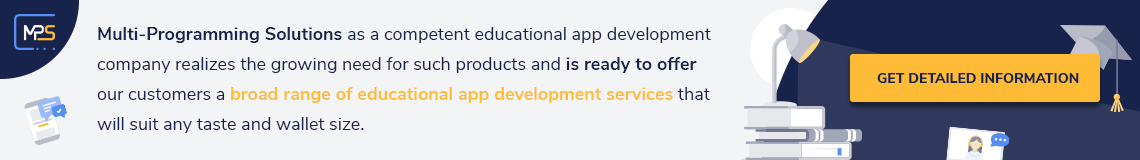
How to Create an Educational App
The Best Apps for College Students: The Users’ Perspective
Norfolk State University in Virginia adopted this very approach while developing their internal app. What were the potential and real users’ expectations as to the properties of useful apps for college students?
- One-time sign-in procedure. Getting their unique ID and password, students want them to serve as a master key granting automatic access to other apps as well as the college’s LMS in general.
- Centralized experience. Apps should create a one-stop-shop – a consolidated online platform where students can carry out all college activities. Such a centralized hub should enable them to register and get updates on courses and campus events, track their grades, pay bills, get information on loans, refunds, and other financial matters – in a word, to access 24/7 any service their University provides.
- Cross-device and cross-platform integration. Students want the app to work on any device – be it an Apple product or an Android-powered gadget. Moreover, apps college students should have must allow them to effectively turn their smartphone into a desktop. Some students complain that they can’t always get to their PC in the dormitory or at the college lab so they want their phone to perform all the functions of a desktop leveraging a corresponding app.
- Data security. Submitting a lot of personal and financial data to be able to use the app, students want them to be safe from leakages and unauthorized intrusions. Since this data is shared with a number of different stakeholders, its vulnerability grows exponentially, so users want cybersecurity to become a top priority for app developers.
- Enhanced campus experience. The ability to navigate the campus easily is of utmost importance to freshmen who often have problems with time management. But even sophomores and juniors would appreciate the software to serve as some kind of organization apps for college students to help the latter with planning their on-campus movements between classes, labs, events, and administrative offices. Moreover, users want the app to connect them emotionally to the student community and serve as a hookup venue – a digital ground where they can meet other college students and hang out (virtually, for a start).
Being armed with this coal-and-ice knowledge, you can go about implementing app ideas of your own. What features of educational apps for college students should be prioritized?

A List of Must-Have Features of Studying Apps for College Students
The experts of Multi-Programming Solutions have considerable experience in developing high-profile edtech software, so we refer you to our top features of educational apps that are relevant for any e-learning product. However, higher education has its peculiarities and college students apps features should take into account the nitty-gritty of it. What do we recommend to have on your feature list?
- Signing-in/out. Typically, students register and log in using their student ID number and get access to all app pages they need.
- Contact info. Students should have immediate access to emergency numbers (be it conventional 911 or local campus security) as well as to some important critical contacts. These are phone numbers and emails (map links would be a great perk) of health and safety (foremost, lab and chemical) services, academic advising, and student services. The latter encompass a career center, IT support, parking facilities, bookstore and library, awards and financial aid department, etc. Another obligatory element of this app segment is the complete directory of teaching and administrative staff members with phone numbers and emails.
Today, when interactive maps are all the rage many colleges include them as a part of their contact information section. Other contacts depend on the services available at a particular university (like 24/7 walk along service, problem gambling call center, etc.). And this section should by default feature the feedback option and the university site link.
- Academic info. This section must provide students with opportunities for mobile class selection and registration, real-time schedules, and grade tracking. Users should also be able to browse the university bookstore to purchase, sell, or swap books, and library to see what sources are available to borrow.
- Campus life info. Students should be kept filled in on what is going on around them. College news, events, food services, maps, even bus schedules – all of these will help them to keep abreast of campus life and feel comfortable away from home. A sine qua non of the contemporary digitalized world is links to the college’s social media pages with an opportunity to join them.
This roster of features of education apps for college students is in no way complete. Each university’s facilities and requirements are unique so the list is liable to change. But whatever features you will choose to include, it is their implementation that will ultimately condition the app’s smooth functionality and rich UI design. The seasoned specialists of Multi-Programming Solutions are ready to assist you in this onerous endeavor and deliver a top-notch edtech product at a reasonable price.
How to Monetize Education Application
To Sum It up
The smartphone-driven civilization of the early third millennium is largely app-reliant. E-learning apps can provide high-end educational services to a whole gamut of consumers of all ages and preferences. While creating an app for college students, it is imperative to consider their basic needs as well as the scope of services and amenities the university extends to them.

36 Kings Road
CM1 4HP Chelmsford
England


