How to Dropship on Shopify
READ WHOLE ARTICLE

Creating an online store is not such a difficult task as it may seem at first glance. One of the most successful options for implementing this idea will be a business with Shopify. It is this platform that gives everyone the opportunity to create full-fledged online stores on their own.
The price for using the platform starts from just $ 29 per month. For those who have doubts about making the final decision, Shopify provides an opportunity for trial work within two weeks. This allows you to test all the features of the platform.
A store created on this platform looks and functions exactly like an online store, created by experts. Technical capabilities combined with affordable cost allowed Shopify to become the third most popular platform in the world in 2017.
Today, the platform is a full-fledged brand and is recognized worldwide. Its capabilities can be used by various types of businesses. The platform is suitable for creating Internet store, for the sale of hand-made goods and for expanding business offline.
Why I need to use Shopify for dropshipping
Shopify has all the necessary functions in order to organize a full-fledged online store operation. After registering an account, the following options appear at the user’s disposal:
- site building;
- selection of design options that will best suit individual needs;
- choice of domain name;
- the ability to add product lines and their descriptions;
- the possibility of receiving and processing applications from customers;
- the opportunity to use best Shopify dropshiping apps e.g. Oberlo, Spocket to simplify the sales process or to create your own Shopify application that will suit your needs;
- choice of payment methods;
- possibility of granting discounts.
Also, there are a huge number of benefits for Shopify store owners and entrepreneurs:
1) Easy to start You don’t need the help of a wide range of specialists for launching the store. The availability of various themes and special tools allows you to create a fully functioning store without the help of professionals. 2) Convenient to customize The functionality of the store is easy to be expanded without assistance. Additional components and options can be bought by yourself. You can choose a suitable for your business tariff plan which enables you to customize your store at any level. 3) Available to personalize If you want to personalize your store or site, there are a lot of apps for it. They can provide such options as discount systems, customer review, etc; 4) Multiple shipping Multiple delivery options are available on Shopify. For example, an entrepreneur can put a different delivery cost for every product or set the same sum for everything; 5) Simple to find a supplier Dropshipping depends on suppliers you find at online markets. You rely on the supplier to get the orders made through his/her platform. So on Shopify you can work with huge number of them on enormous e-commerce markets, such as Aliexpress or Spocket. | 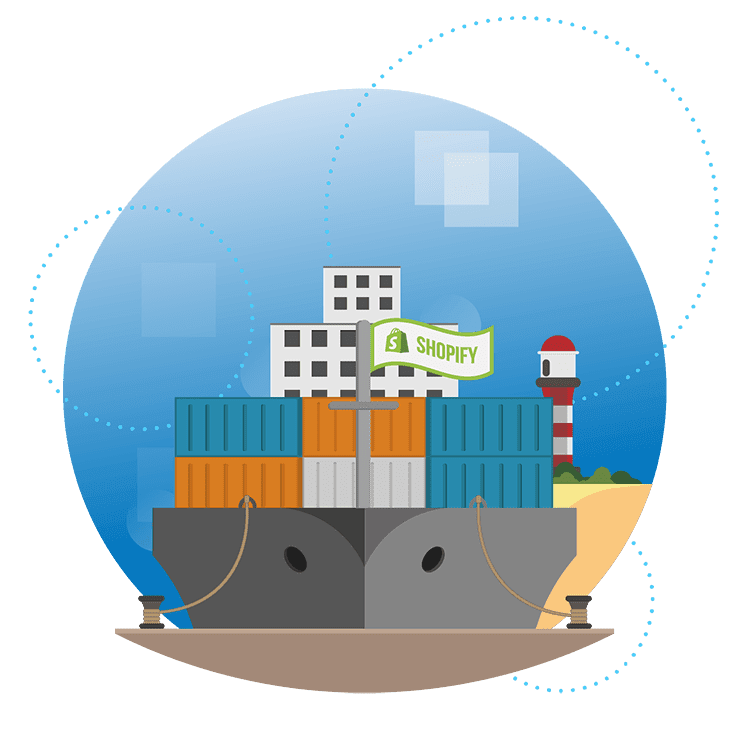 |
Business with Shopify is truly user friendly. Even beginners will be able to easily understand the features of the service. This platform is a good choice for those who are just starting to try their hand at internet business. The entire control system is intuitive and easy to use.
How to start a successful dropshipping Shopify store – Ultimate Guide
You think that to start a Shopify store means to register on the platform but that’s not that simple. Your profitable business starts with the very first and main step:
Step #1 Focus on the most passionate dropshipping idea
It’s better to think about your dropshipping business ideas and choose the best one to pick the niche you’re keen on. If you want to make much money, the idea is the keyword here. People earn a lot only if they love their products. What you sell matters.
Step #2 Do research on your niche
It’s necessary to understand who your target audience and competitors are. You can’t just find some products to sell and do it, you should check the market and feel your customers’ needs. You will see whether your idea is on the profitable niche and what you can add to it to make it so. Also, if you don’t have a ready-to-go idea, you can do the research and find free niche to avoid big competition. It’ll be easier to climb the top of Google search results if you are starting a new e-commerce dropshipping market.
To identify the right niche, you can:
- Go deep into Google Search
Most part of users utilize it to find any item or service online. You can observe the top of retailers in your area and watch them. This search is the best way to take a look on your competitors and their ways to sell the product.
- Look for your keywords
Keywords are not only about Google Ads, but about the way your customers will find you. It’s one of the main key points of promoting, especially if you do marketing on social networks and media platforms. Then you need to use them when creating the descriptions, titles and content itself for your shop. This research will help you to see the need and competitors and make your store be found quickly. You can find a lot of Keyword planners to do it without the SEO specialist.
Step #3 Select a supplier for your Shopify dropshipping store
Now you need to find a reliable supplier who will provide goods and items for you. One of the best platforms to find him is AliExpress. This service is highly recommended by Shopify team as a primary service for all the dropshipping demands.

| Fill in the search field with the product’s title and choose what you need. Choose products with lots of good reviews from real people. Avoid branded stores to escape from their brand failures. Also, look at supplier’s rating which is set with diamonds. It evaluates supplier’s reputation(responsibility and convenience in deals) in AliExpress. 95%+ is a good indicator. You can use filters to narrow down the suppliers with such criteria.
It’s perfect if you purchase the product from the chosen supplier as a usual customer in advance. In this case you will see real attitude to the client. 24-48 hours is good result for discussing the details and ordering the item. If there is no problem, you can continue dealing with the supplier. |
Step #4 Register an account and choose a Shopify tariff plan
To start your store you should sign up by filling in the login, password and your store’s name. Then you start your 30-day free trial but it’s better to select the tariff plan right away to protect your store of being out-of-order.
Shopify plans at a glance – cost and fee:
- Basic Shopify – $29 per month (transaction fee – 2% and credit card fee – 2.9% + $0.30)
- Shopify – $79 per month (transaction fee – 1% and credit card fee – 2.6% + $0.30)
- Advance Shopify – $299 per month (transaction fee – 0.5% and credit card fee – 2.4% + $0.30)
- Shopify Lite – $ 9 per month (sell on social media or website)
Judge these plans according to their features and restrictions and take the most suitable for you.
Step #5 Customize and design your Shopify store
On this level you will need to go through 4 points:
1) Create or select your domain;
You can take a domain name which Shopify offers from its templates or to create your own user-friendly option for branding. Also, it’s easier to remember easy.com than easy.myshopify.com. You can buy domain at third-party services as well. If you register your domain name at third-party services, you will have less problem when moving the Shopify store. Remember that a unique domain name will cost more.
2) Start email forwarding;
Dropshipper is a connector of a supplier and a customer. So your task is to organize this connection. Usually if you get an order, you transfer it to the supplier so he/she could arrange a delivery to the client. Check the email which is set to receive messages from your Shopify store and change it with one click for another one, if you need it. You can have two emails even: for information or questions and for sales.
3) Choose a theme;
Your store appearance plays a huge role in marketing and sales. User clicks on an attractive, fresh stores with convenient UX. That’s why you should take serious the choice of its theme.
To choose a theme, you can visit a Shopify theme store. There are a lot of them ranging from 0$ to about 180$. If you’re a starter, it’s better to select any free one first. You will improve your skills customizing it and fully understand what you need.
Of course, you can check its features beforehand and then install and publish it for free. After publishing it, you can go to a “theme manager” and customize it.
4) Select basic pages for your store.
To help your visitors easily navigate in your Shopify site, you can create some basic pages:
- About – to describe the idea of the brand, its story and main principles;
- Catalog – the list of products which you sell with descriptions and photos;
- Our blog – articles or posts with useful information for your customers;
- Contact us – emails to reach you, your offline store address or office if there is any;
- Delivery – shipping methods for each order, its cost, details about delivery process, etc.
Note: use keywords in the info for the pages to level up your store in search engines.
Also you can add such pages as Refund, Privacy, and TOS statements. There is a special section in Shopify settings for them. This categories will appear at the footers.
6 tips to design Shopify store
Step #6 Add products
There are three main things you need to do to create an online shop on Shopify:
- Add some products to the store.
Start by adding the first item. Just click on the Add a Product button. You will see the product addition page. You need to specify a title and description for your product, and then upload multiple images. Scroll down to set the price for your product, add shipping and other information. Click on Save as soon as everything is ready. Repeat this process with other products. Now we see what we sell, price and description of the goods. You uploaded a set of photos and wrote the detailed description using keywords. All information was saved.
Shopify offers a large number of payment methods, including PayPal. You can also accept payments on the card. Millions of customers use PayPal for one reason: it’s convenient. To set up payments, return to the main menu. You need to select in the upper left corner of the Settings and then go to Payments. Shopify supports many payment systems, including Paypal, Stripe, Authorize.net, Skrill and many others. You’ll see the PayPal system, but to connect it to the store, you need to create an account on PayPal website in advance and then enter your details, then if you agree to the terms, then click on Save. If you want to make changes, use the Edit button. At any time you can change any information.
|  |
If you choose PayPal payment method – this means that your store accepts payment through PayPal with PayPal Express Checkout. The PayPal button will be displayed during the checkout. After the first sale, PayPal will send you an email with instructions on setting up a PayPal merchant account and confirmation.
By default, the service will use the email address you use for express payments in Paypal. In which case you can change this address to another. If you want to add more payment methods, you can select them from this page. You will be asked to provide additional information.
- Customize Shipping Methods
The last thing you need to configure is delivery. Go to the Shopify Settings page and click the Setup Shipping button. Shipping methods in Shopify are configured based on the characteristics of the product and the country where the product will be shipped. For example, you can set up different delivery methods for your country. Click Settings / Shipping and select the one that suits you best.
You will be taken to the delivery settings page, where you will need to enter the relevant data, including shipping areas and shipping costs to various areas. Shopify greatly simplifies the task of setting up delivery options based on the price of the order and its weight. You can also add free shipping and add zones for international shipping.
Step #7 Add discounts and gift cards
People buy presents really often, and sometimes they can’t choose the right thing so gift cards here are nice alternative. You can give gift cards for your regular customers or sell it as products. If this option is used right, it will increase your sales for sure.
Also you can add a “Discount code” option to engage your target audience purchase goods with lower prices. There is a date rate for it, if you want to set it only for some public holiday(e.g. Christmas) or period of time(e.g. a week before Black Friday).
You can share such code via emails, official account in social networks or with a pop-up.
Step #8 Marketing Tools
Don’t underestimate marketing idea. This point should be paid a lot of attention and have a planned budget. The more people know about your store, the more chances to sell your product you will have. We can recommend you the most common advertising tools:
1) SEO – this point is crucial for engaging customers who look for the product using search engines. Write unique descriptions and use specific keywords to be at the top of the result list.
2) Google Ads – this thing will help you to attract people who google for items you have. That’s not free option, so take it into account while planning the costs.
3) Facebook advertising – over 2 billion active users on Facebook and 1 billion monthly active users on Instagram can see your ads. If this fact convinced you, use Facebook advertising solutions to start appearing near your consumers.
4) Influencer promoting – today is the day of influencers, people who have a great number of followers in social networks. Identify the right influencer and suitable social network to face new audience. Also, they can help you to share the discount code.
5) Email marketing – Not everybody can purchase the product right away. That’s why it’s useful to keep users’ information. Email are helpful in distributing promotions, discount codes and news. Moreover, most Shopify themes have built-in options which could help to provide email campaigns easily.
10 ways to promote your Shopify store.This step could be performed after launching the app, it’s up to you. But we highly recommend to warm up the audience beforehand.
Step #9 Setup customer support
No matter how much information your store keeps, there always will be questions from your customers. Try to be more open for people who want to believe you. This option is necessary not only for answering questions but for information about the order status, etc.
If you made a Contact page in your Shopify store, it’s the best way to communicate with your consumers. You can put an email there, a phone number or a forum link if you have it. Also, big companies hire a support solution from definite organization or company which provides such service. It can help you with both store and customer support.
Step #10 Launch your Shopify store
Even if you prepared everything in your store, it’s not available for customers yet. It is password-protected for you to feel convenient while building up the store. Now you should remote the password from it.
That’s it! You are free to sell the products!
Final Words
If you are already on the path of choosing a niche for dropshipping, then the creation of an online store is nearing. If you want to launch an online store quickly, then Shopify is simply the perfect solution, convenient and relatively inexpensive. You can create an online store on Shopify in a few steps and it is not at all inferior to well-known online stores. Of course, in the beginning is not easy to understand the settings. But in this case, Multi-Programming Solutions can get our hands on it and build the Shopify store which will meet your requirements and customers’ needs.
See our portfolio and contact us to get a free consultation!

36 Kings Road
CM1 4HP Chelmsford
England


